Uses
This is a list of the equipment, services and software that I use most frequently. I've been inspired by uses.tech and Wes Bos' uses page to create my own.
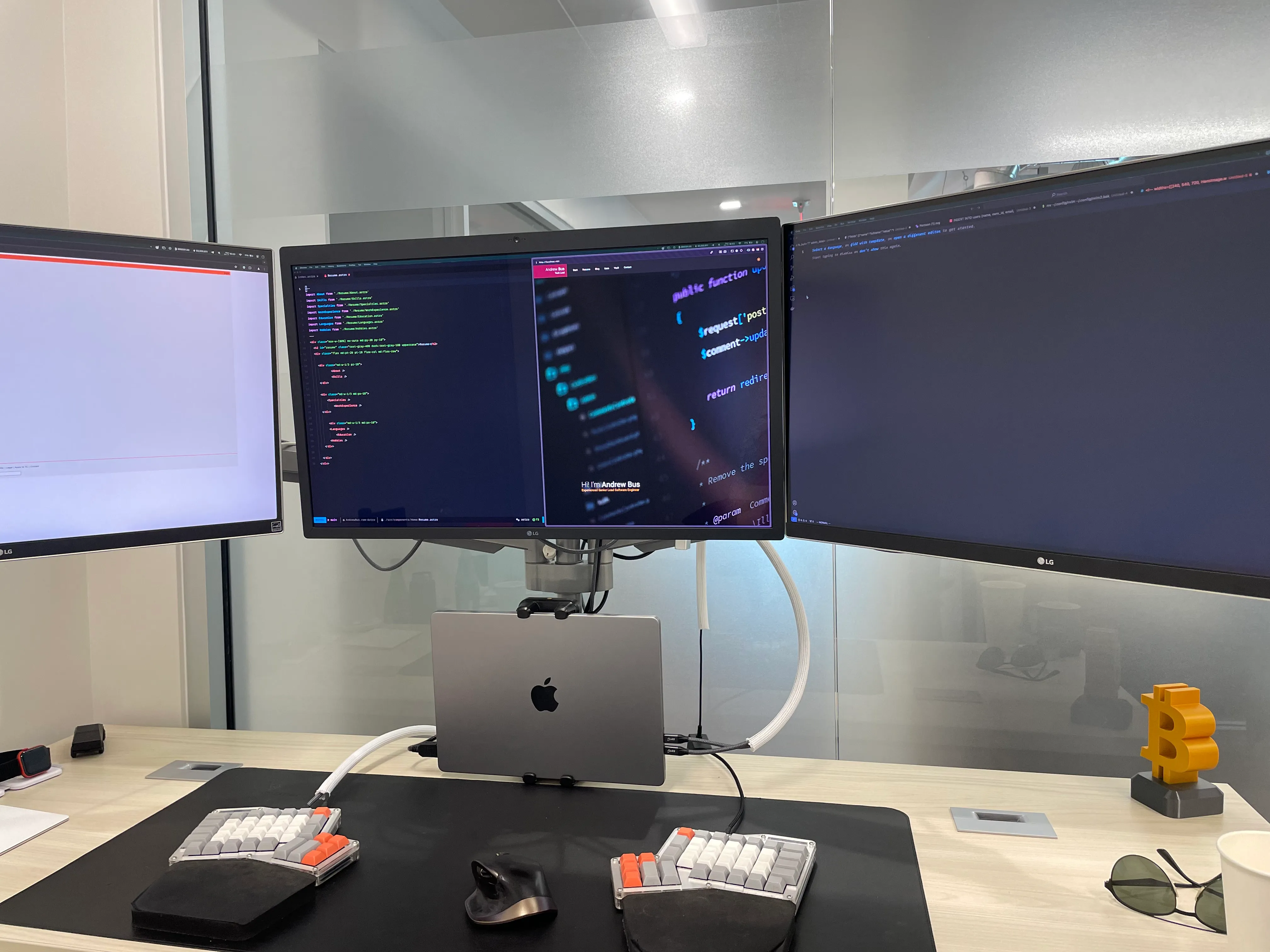
Hardware
- Laptop: 14'' (2021) MacBook M1 Max
- Keyboard: Ergodox Infinity Keyboard
Monitors: 2x 27'' USB-C 4K LG Monitors (27BL85U)
Earbuds: Apple Airpods 1st gen
Headphones: Bose Quietcomfort II
Watch: Apple Watch 6th gen
Smarphone: iPhone 12 Pro
Tablet: iPad Air + Pen
NAS: Synology
Editor & Terminal
- IDE: NeoVim
- GUI: Neovide
- Font: MonoLisa Nerded
- Base Config: AstroVim
- Plugins: astro-language-server astro, bash-debug-adapter, bash-language-server bashls, black, css-lsp cssls, debugpy, deno denols, docker-compose-language-service docker_compose_language_service, dockerfile-language-server dockerls, emmet-ls emmet_ls, eslint_d, graphql-language-service-cli graphql, hadolint, html-lsp html, intelephense, js-debug-adapter, json-lsp jsonls, lua-language-server lua_ls, luacheck, marksman, php-debug-adapter, phpactor, prettierd, prisma-language-server prismals, pyright, ruff-lsp ruff_lsp, shellcheck, shfmt, stylua, svelte-language-server svelte, tailwindcss-language-server tailwindcss, typescript-language-server tsserver
- Terminal: Kitty
- Fig
- Zsh [z,vim]
- Oh-my-zsh
- Starship prompt
- MonoLisa Nerded
- Notes: Obsidian
- Shopping List: Apple Notes
Browsers
I use a separate browser for all my work-related tasks, as well as for private internet browsing. The rationale behind using two different browsers is that my work browser has minimal plugins installed—only a KeePassXC plugin is used. This approach allows me to test my web development projects on a clean browser that remains unaffected by any extraneous plugins.
- Work Browser: Chrome
- Private Browser: Arc
- KeepassXC
- VimiumC
- uBlock
- Picture-In-Picture
Desktop Apps
- Raycast - I switched from Alfred. It is one of the most commonly used tools in my daily routine
- KeePassXC - This is the best password manager I've ever used; additionally, it is free and open-source.
- SourceTree - I don't use it often, it is ok
- Karabiner - This is another app that has become indispensable for me. I use an Ergodox keyboard, and Karabiner serves as an excellent complement to it.
- WhatPulse - I like statistics and generally tracking performance metrics. I've been using WhatPulse for years and am very satisfied with it.
- Rescue Time - Another performance monitoring tool that integrates well with various apps and IDEs, providing useful statistics. It not only tracks performance-related data but also shows which technologies and programming languages you use the most.
- DeepL - The best translator until ChatGPT was developed. I use it less frequently now, primarily when I need to translate something quickly (DeepL has a very convenient hotkey, cmd+c+c).
- Docker - Who doesn't use this in today's times?
- Bartender - A must-have application if you own a MacBook with a notch.
- AlDente - An app for people like me who often work on their laptops while connected to an AC outlet but are concerned about battery life. AlDente can help you keep your battery healthy for a longer period.
- NFTS For Mac -Since I moved from PC to Mac, I sometimes need to read NTFS disks.
- Brew - A great package manager for Mac
- Cyberduck - An app I used for managing files on S3 until I discovered Forklift (by the way, I learned about it from someone else's /uses/ page).
- Forklift - I am in the process of transitioning to it. It can replace not only S3 file manager that I used but also the less effective native macOS 'Finder' app.
- Mini Calendar -One thing I really missed when I transitioned from PC to Mac was the small calendar icon on the menu bar that displayed a compact calendar pop-up. This app provides exactly that.
Communicators
- Telegram - my main and favourite day to day communicator
- Slack - my main work communicator
- Skype - I use to to communicate to so of my remote dev cooperators
- Zoom - my main work video meeting communicator
- iMessage - I don't use it much, prefer telegram, I usually use it for work related communication
- Discord - my game communicator + I use it for MidJurney
Learning/Reading
- Laracasts - I am probably an early adopter. Bought a liftime access years ago but still sometimes comming to it to watch the latest updates in those tech.
- Fireship - Recently bought the lifetime access. I like the fast paced character of those tutorials
- Medium - A great placse for interesting articles about technology, web dev, startups. Defenitely worth its price
- Dev.to - Another nice portal with web dev articles. This is free but still pretty good
- Hacker News - An everyday news source for me
Services I pay regularly
- BrainFM - Another resource I discovered on someone else's /uses/ page, which I've found very useful for myself.
- Audible - Main main app for audiobooks
- ChatGPT Plus -I currently can't imagine working without this brilliant tool. I use it daily, and it has probably become the most frequently visited website for me, even surpassing online search engines.
- MidJurney - While Dall-E 3 is good, if you need a beautiful, high-quality 4K AI-generated image, I haven't found anything better than this.
- GitHub Copilot -It does help with coding, but not as much as I had expected. Perhaps the next versions will be better.
- Medium - A source of high-quality articles. In my opinion, it is worth the subscription.